Throughout this article I will be using vscode as my code editor ..You can use any code editor of your choice the main objective to make you familiar with how to declare golang variables
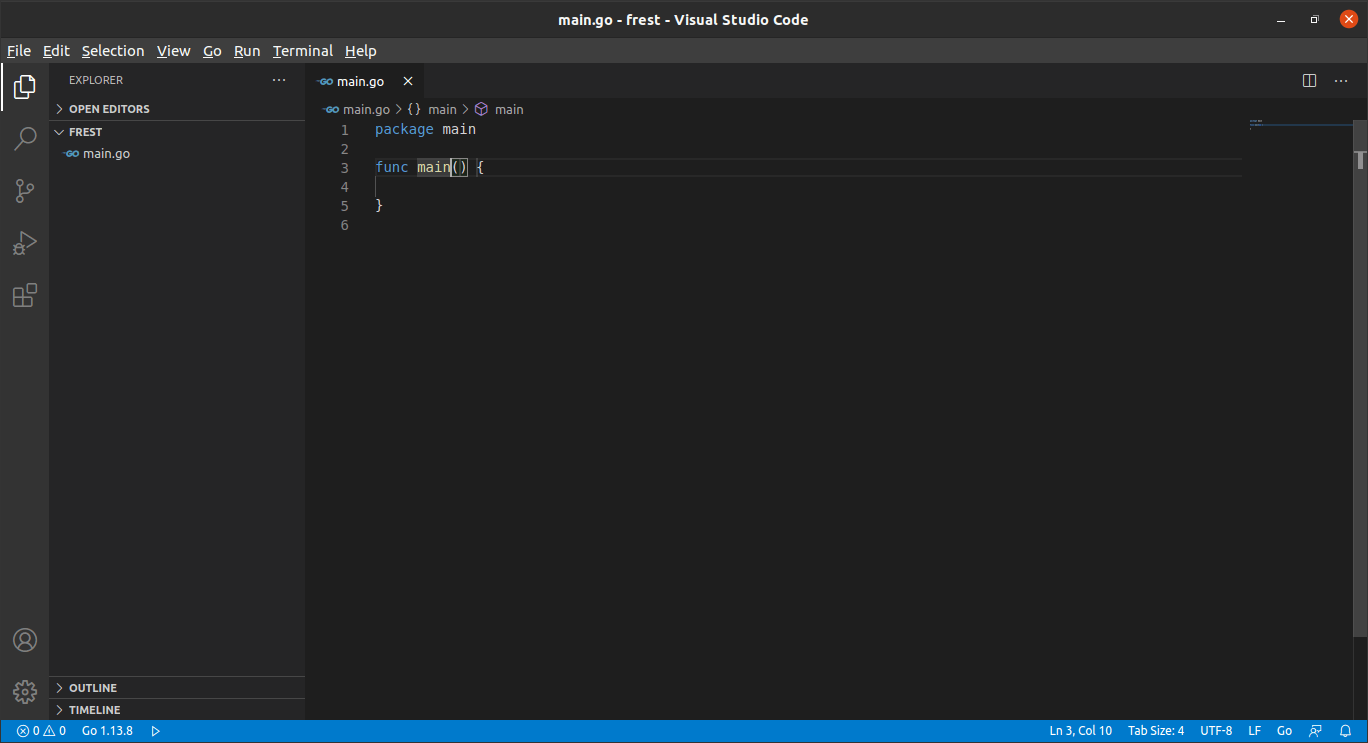
first create your a go file called main.go and import package main as i have done here
Then in our main function we will be having a and b ad the constant to be declared
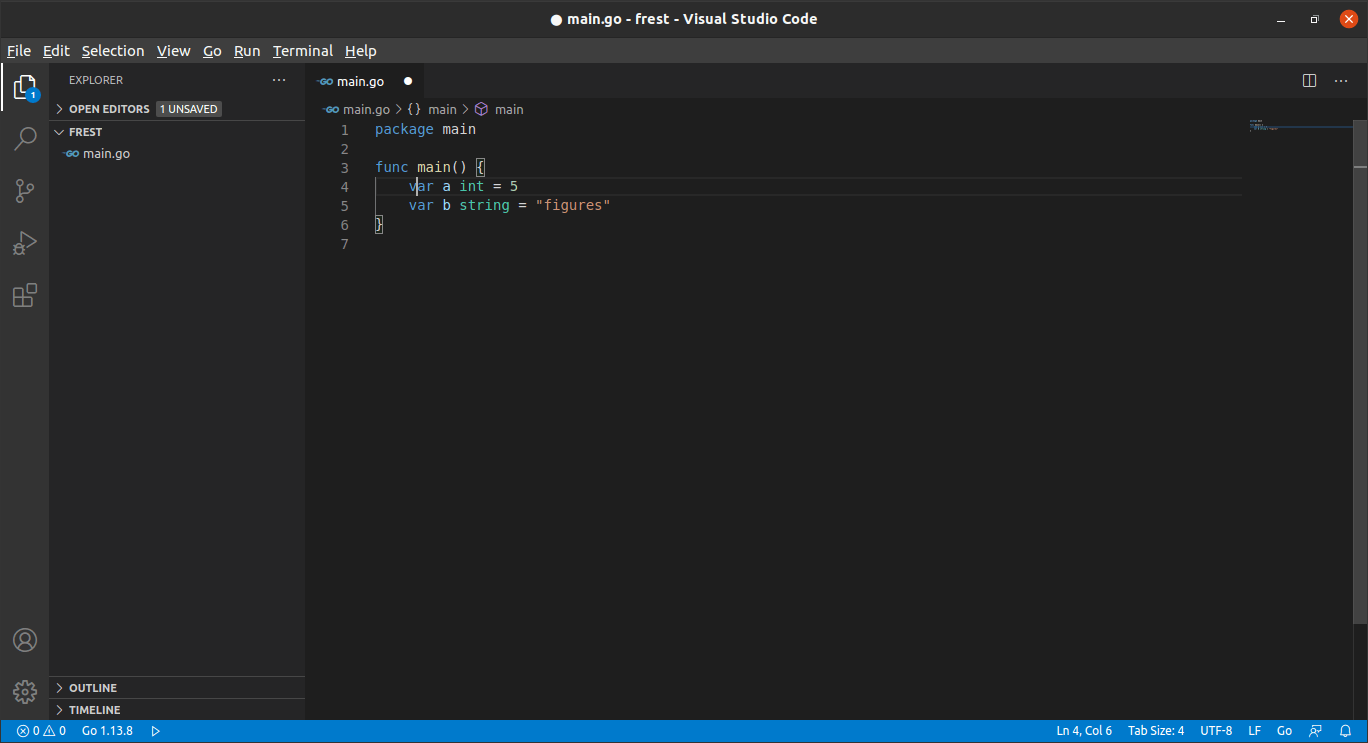
we are going to go by the first method then i will show you the other method later on var is used to declare it as variable a is the name of the variable we are declaring int is the data type. For those who aren't familiar with data type i will not be going into that in this article but basically
int is data type that represent numbers
string are data type that represent words, sentences even numbers they are declared around quotes as i did above
next up is to print the variables we have put above for that we will need to import a package called
fmt
we import the above the main function, we do that with a keyword called
import
like this
import "fmt"
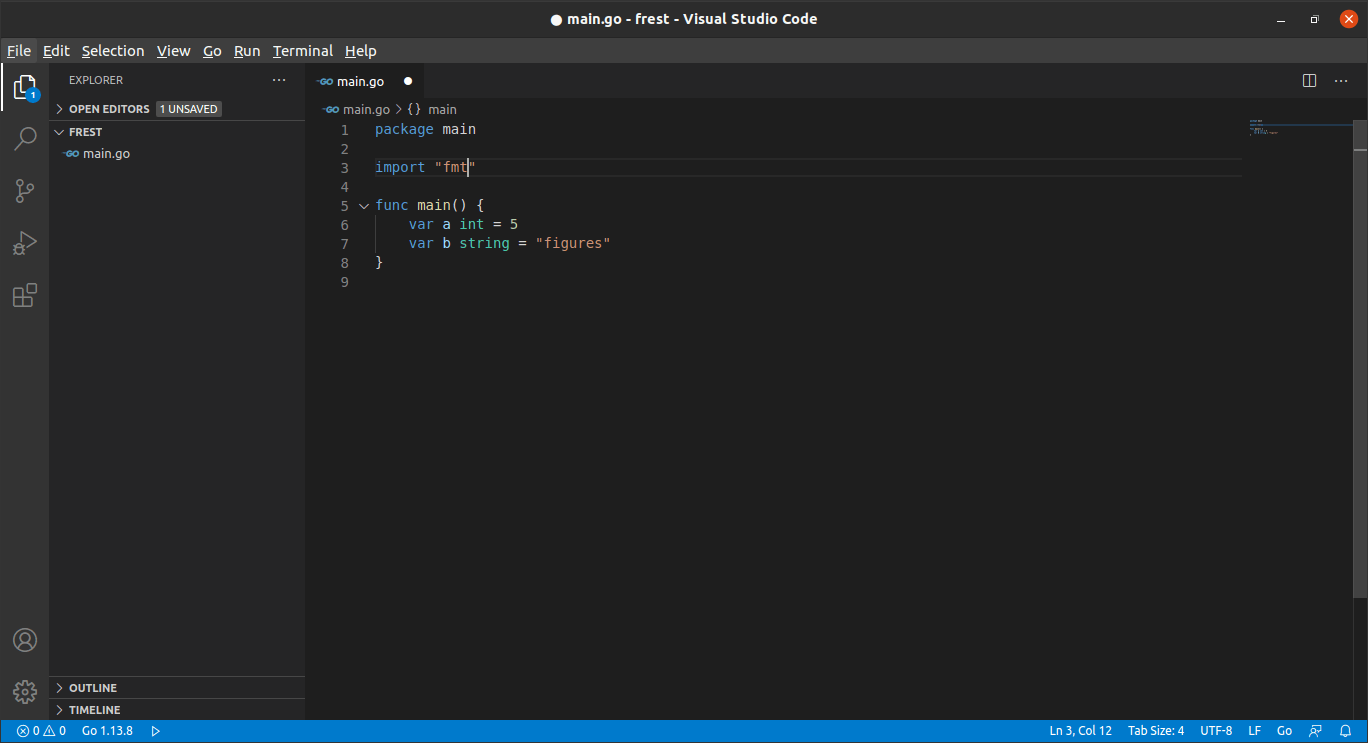
now we will print it with this command
fmt.Println(a)
fmt.Println(b)
then all is ready in your terminal run
go run main.go
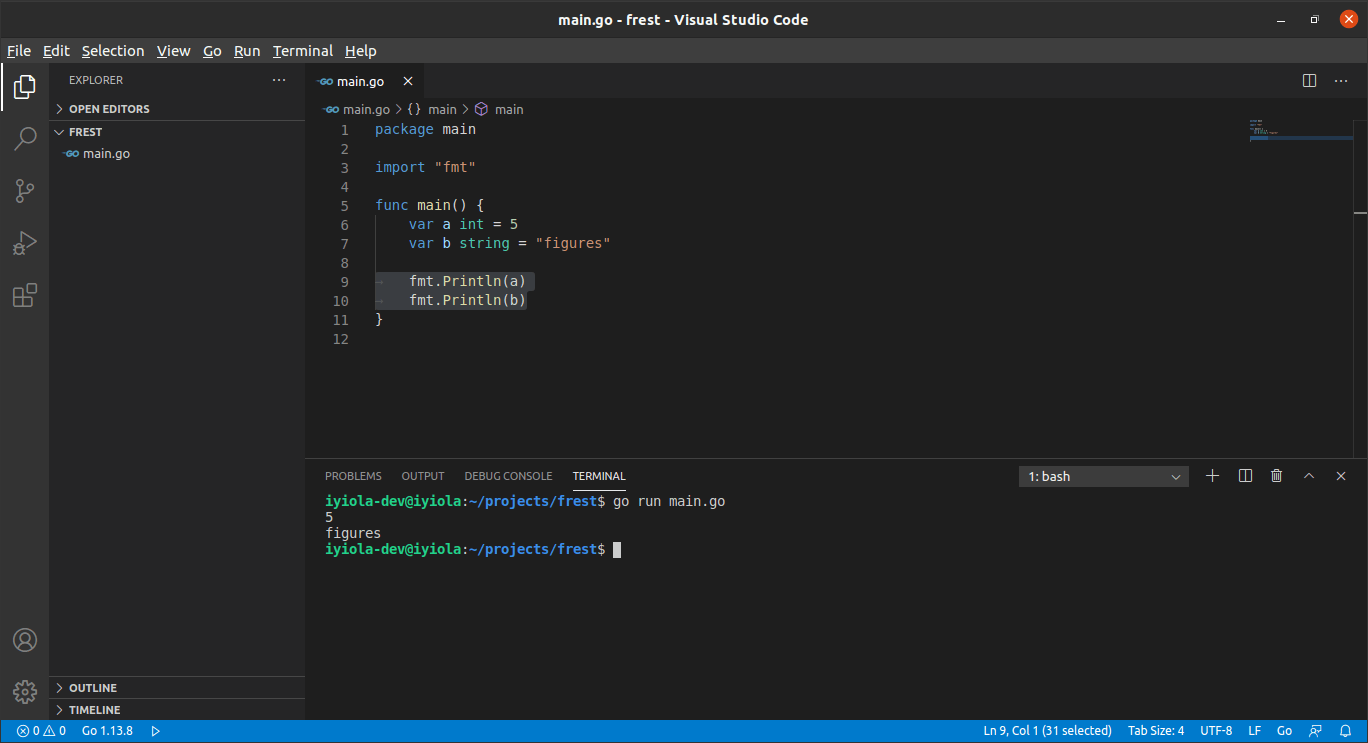
you should see what you printed out
NOW THE SECOND WAY you can directly go like
a:= 5
then
b:= "figures"
then in your terminal
go run main.go
you should have same result
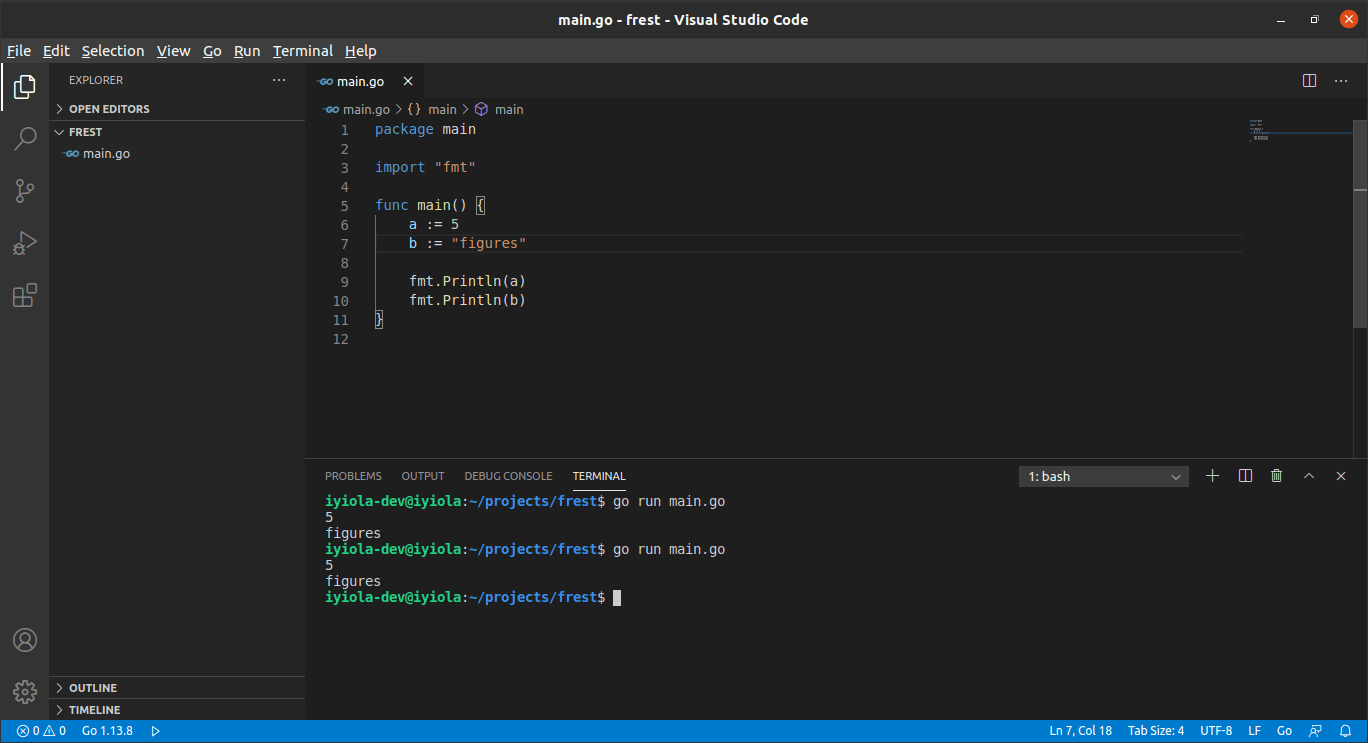 Thank You..That is all for today
Thank You..That is all for today
